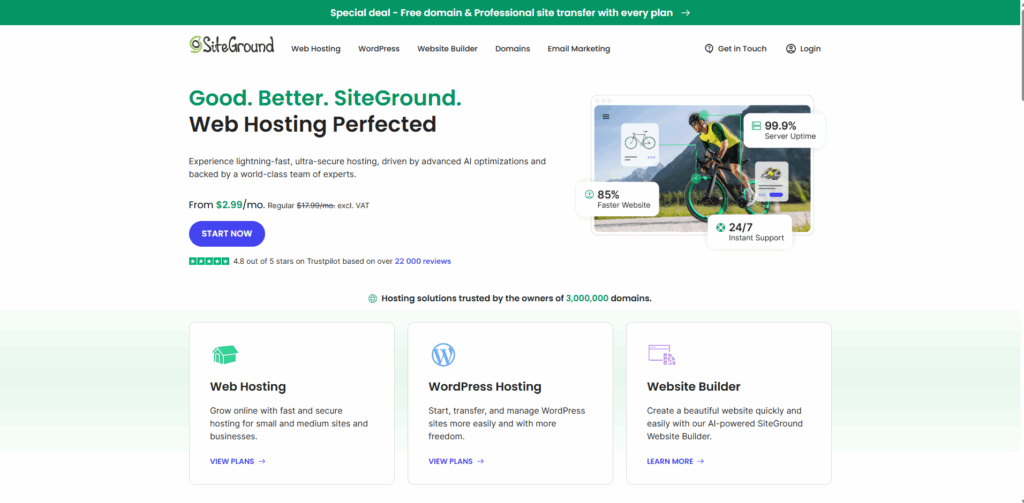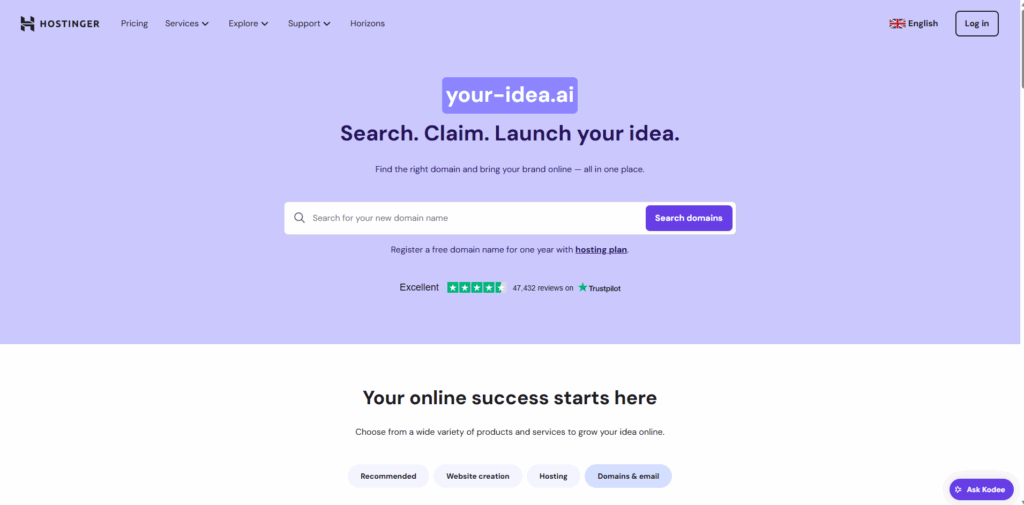SiteGround Review
What is SiteGround? Interested in signing up to SiteGround? Read our SiteGround review for the low-down on this popular web host. Like a lot of great ideas, SiteGround was a concept in the mind of a few friends during its inception in 2004. Unknown to them, SiteGround would explode into a popular web hosting service used by thousands upon thousands of people every single day. SiteGround now handles over 2 million domains worldwide, so it’s easy to see why so many people put their trust in them. Quite impressive, hey? I personally use SiteGround for all of my sites (including this one). VISIT SITEGROUND.COM (£2.99/MONTH) Packages & Pricing SiteGround offers a wealth of hosting services, including shared web hosting, managed WordPress hosting, WooCommerce hosting, cloud hosting, and more. Worldwide there are over 1 billion websites live on the internet, each hosted on a server. Whilst SiteGround may seem like they offer the ‘usual’ in terms of what you’d expect a web host to offer, you’ll see in this SiteGround review just how awesome their features are. When deciding on a web host, there is a lot to consider, such as, what features the provider offers, where their servers are located, eCommerce opportunities, security, etc.. SiteGround covers all of the basic requirements, as well as going above and beyond by providing helpful tools and features to enhance your website in terms of performance and quality, and provides an outstanding level of customer support. Shared Web Hosting Before we take a look at the shared hosting plans in more detail, I’d like to draw your attention to the fact that SiteGround’s managed WordPress hosting is actually the same price as their shared hosting plans. That means you can enjoy the following features and benefits if you want to host a WordPress website: Free automated WordPress transfer (easily transfer your existing WordPress website from your old hosting provider to SiteGround) WordPress auto-update (in-house auto-update feature that takes backups and upgrades your WordPress application when there is a new WordPress version or update, including plugins) WordPress advanced security (strict security audit procedures) WordPress configuration (WP support, setup, and troubleshooter) SG Optimizer (in-house developed WP plugin that leverages NGINX-based dynamic cache to speed up your WordPress website) Shared Hosting Plans There are three different levels of shared hosting available at SiteGround. This review is based on the “StartUp” plan. StartUp (£2.99/month): With SiteGround’s StartUp plan you’ll get 1 website, 10 GB webspace, and all of their essential features which include a free CDN, free SSL certificate, email accounts, and daily backups. Since their recent update in 2021, this plan also features SiteGround’s Supercacher which enhances your site’s loading speed. If you’re worried about security, Siteground’s daily backups are also included in the StartUp plan, at different geolocations. SiteGround say that this plan is ideal if you’re receiving 10,000 or fewer visitors on a monthly basis. A perfect solution for those with a small blog or personal website. GrowBig (£4.99/month): The GrowBig plan is the middleman, offering multiple websites, 20 GB webspace, as well as essential and premium features. GrowBig is probably the best value for money given it also includes on-demand backups, ultrafast PHP setup, and staging/collaborate features for developers and freelancers. One of my personal favourite premium features is SiteGround’s caching technology which really makes a difference to users who are located further away from your website’s server. If you’re looking to expand your website’s traffic up to 25,000 visitors or less per month, this would be your best option. GoGeek (£9.99/month): For users who want multiple websites, 40 GB webspace, and more premium features, the GoGeek package would be a suitable option. GoGeek offers the highest tier of resources, and boasts a white-label option for resellers. The Geek Advance features include Git Repository friendly software and you won’t share a server with as many people, so you’ll receive faster speeds and less downtime. GoGeek customers get more resources, priority support, and dev tools which makes it the complete VIP package. Both GrowBig and GoGeek customers will have access to SiteGround’s migrator plugin which is super easy to use, allowing you to migrate your website from another host for free. VISIT SITEGROUND.COM (£2.99/MONTH) SiteGround Hosting Plans All of SiteGround’s hosting plans include managed WordPress hosting; which includes the ever-popular 1-click installer, automatic updates, and command line management. SiteGround’s servers are optimized for the best WordPress performance and are actually recommended by WordPress. More than that, SiteGround is always among the first to update to the latest software, including the latest PHP versions, and security updates. We must remind ourselves of two things: Firstly, unlimited doesn’t necessarily mean completely unlimited, as you will find out if you delve into a web host’s terms and conditions. Secondly, most websites on average will not use more than 5GB storage space, so even on SiteGround’s most basic hosting plan, you’re getting double the average amount required. When you choose a web hosting plan with SiteGround, you will have the option to choose where the data centre is located, covering the U.S., Europe, Asia, and the U.K. – although this may not be of concern to most customers, it’s a great feature to have. Usability & Features: Ease of use is a big concern for people who aren’t tech-savvy. One of the great things that SiteGround has done for their users is they’ve made it so that anyone can install and understand how WordPress works. I’ll admit, when I first started my WordPress journey, I didn’t have the foggiest on where to begin! Web host’s like SiteGround ease this pressure and make the process much more enjoyable (trust me on this one). SiteGround’s account management system is self-explanatory and user-friendly. It’s easy to add additional services, perform 1-click installations like WordPress, and navigate directly to your control panel to manage your web hosting. If you’re a new or existing customer, you may have noticed the recent switch over to SiteGround’s Site Tools. Ditching cPanel, this web host has developed their own platform which provides more flexibility and usability for its customers. I know this might seem like a lot of information, and may even