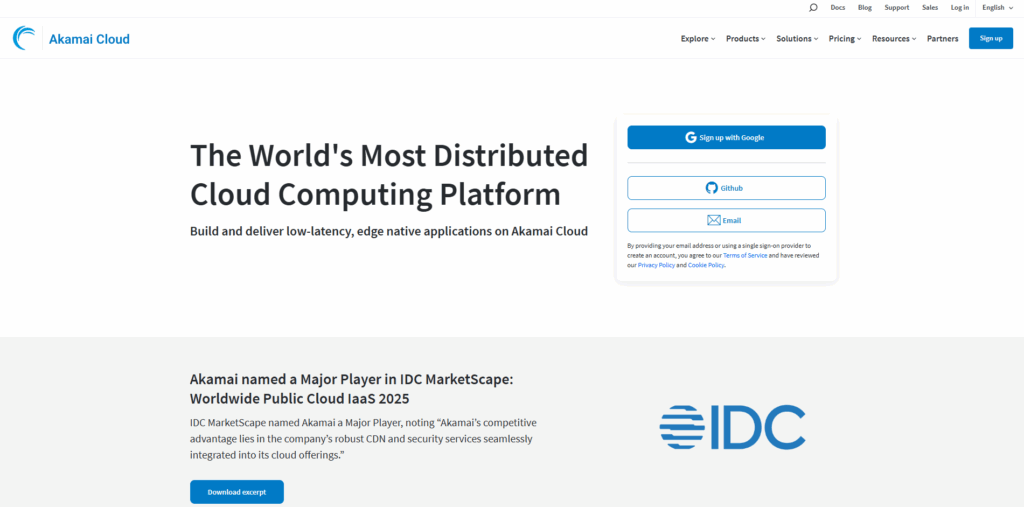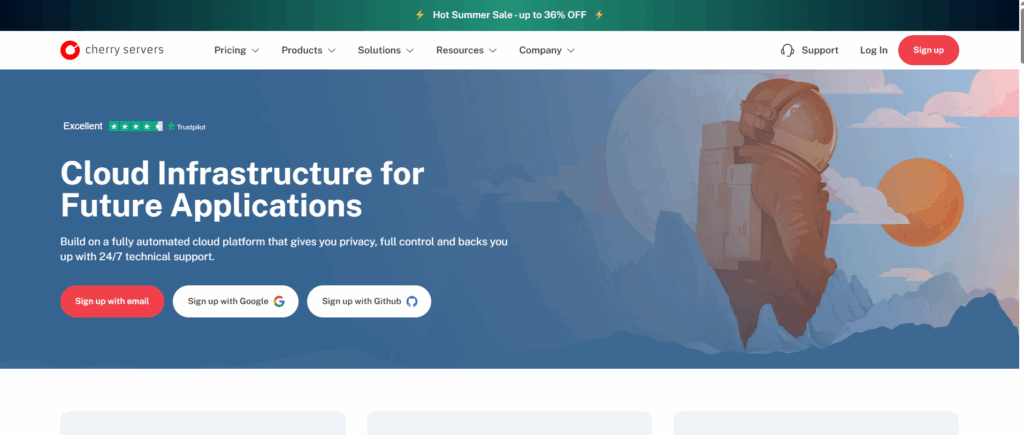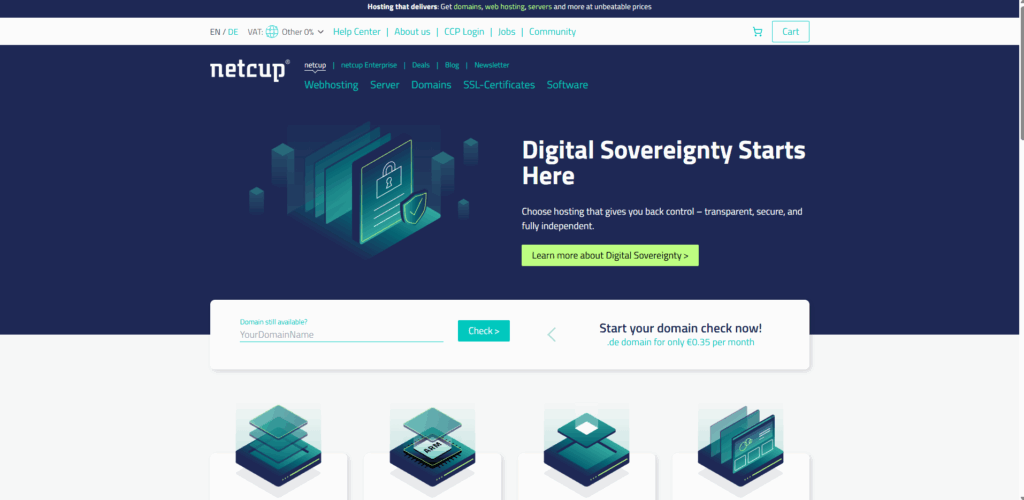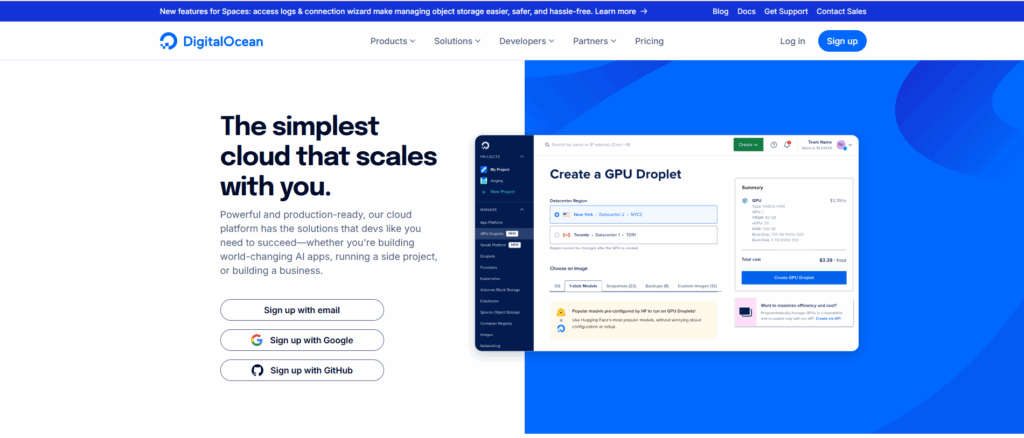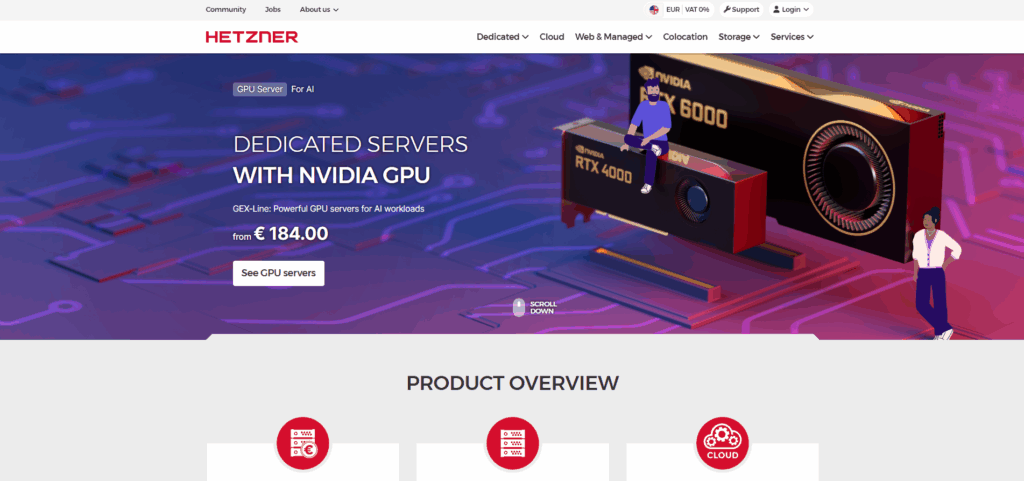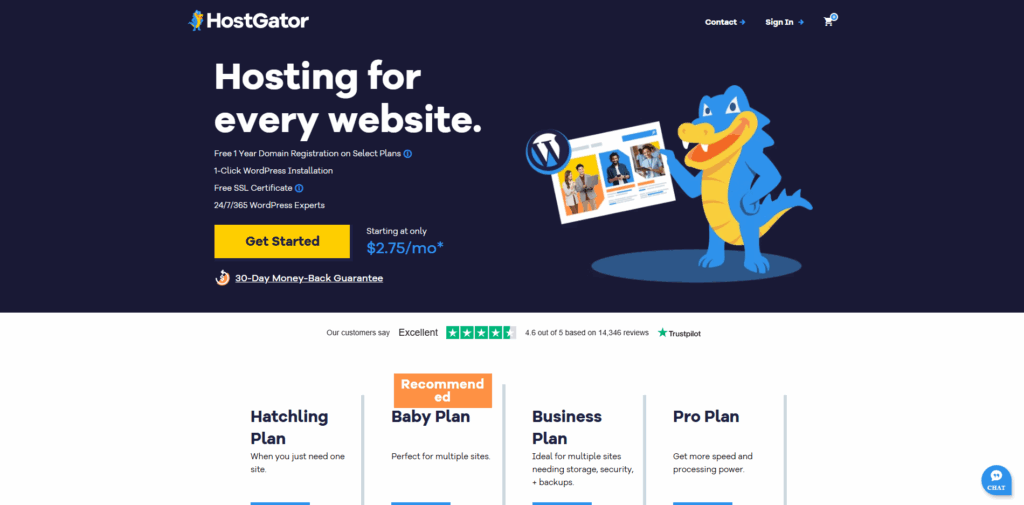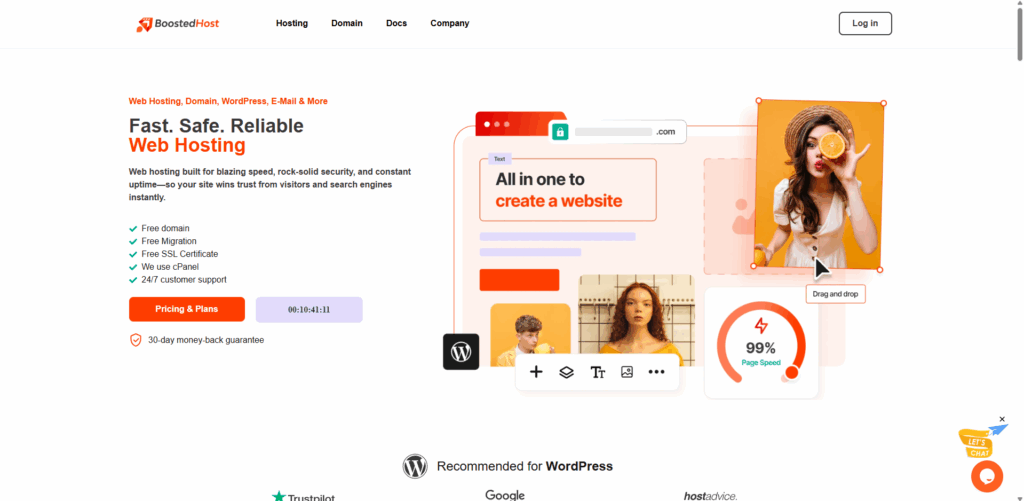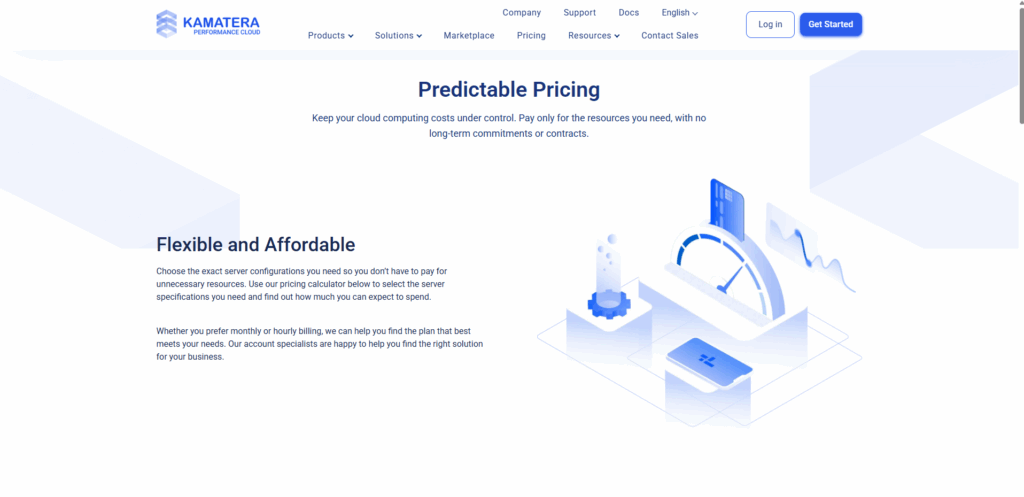BitLaunch Review
Try BitLaunch – Pay VPS with Bitcoin BitLaunch Review – Cloud VPS Paid with Bitcoin & Cryptocurrency If you’re looking for a reliable Bitcoin VPS provider that allows you to pay with cryptocurrency, BitLaunch is one of the most popular options available today. In this review, we’ll take an in-depth look at what BitLaunch offers, its pros and cons, and whether it’s the right choice for your VPS or hosting needs. What Is BitLaunch? BitLaunch is a platform that allows users to deploy cloud VPS servers from major providers such as: The key difference is that BitLaunch lets you pay for VPS using Bitcoin and other cryptocurrencies, including: This makes BitLaunch an excellent option for users who value privacy, decentralization, or simply prefer crypto payments. Try BitLaunch here (Pay with Bitcoin & Crypto) Why Choose BitLaunch? Key Benefits & Advantages 1. Crypto-Friendly Payments BitLaunch allows you to pay for your VPS using Bitcoin and other major cryptocurrencies such as Ethereum, Litecoin, and USDT. This means: This makes BitLaunch ideal for anyone who values privacy or prefers crypto-based billing. 2. Fast and Easy VPS Deployment With BitLaunch, you can launch a cloud server in minutes. The intuitive dashboard lets you: This streamlined process is perfect for developers, automation projects, and anyone who needs a server up quickly. 3. Powered by Trusted Cloud Providers BitLaunch doesn’t run its own data centers — instead, it connects you with established infrastructure from: This means you benefit from reliable uptime, fast network speeds, and global data center locations without sacrificing performance. 4. Flexible Hourly Billing Unlike traditional annual or monthly plans, BitLaunch uses hourly billing, so you only pay for what you use. This is incredibly useful for: You can also easily scale your usage up or down based on your requirements. 5. Privacy and Ease of Use Since BitLaunch doesn’t require extensive identity verification (no heavy KYC), it offers: For users who prefer minimal onboarding friction, this is a significant advantage. 6. Multiple Cryptocurrency Options BitLaunch supports a variety of crypto payments, including: This diversity gives users flexibility and convenience depending on their crypto holdings. 7. Simple sign-up and server set-up While BitLaunch isn’t necessarily perfect for beginners (more on that later), it’s still an overall easy to use platform. Sign up and setting up a server is incredibly fast and easy. All you need to do is make an account: And then you’re greeted with this little intro material: All you have to do then is add some money and create a server. Creating a server is very simple. You’re asked to choose from a few basic options: a host (meaning a cloud provider), the operating system you want, the region you want to work in, and the resources you want. After that, you can just choose the resources and price combo you want. These vary depending on the provider you’ve chosen, of course. But overall, this is very straightforward, as customers just need to choose a few preferences and then are good to go. Pro #8: Good customer support representatives In general, BitLaunch has solid customer support representatives. They can be contacted through email or live chat. They claim live chat responses usually take under 5 minutes. When I tested their live chat, I was pleased with the results: As you can see, the representative responded quickly, within a minute—much faster than 5 minutes. The rep did send a follow-up question: Though they took a little longer to reply to my reply this time around, and you could argue it was just an attempt to sell a particular package. Nonetheless, I’ve found that BitLaunch’s representatives are both quick to respond and helpful. While I do find some flaws in BitLaunch’s customer support overall, I’ll get to those weaknesses later. As far as representatives go, however, things are solid. ❌ BitLaunch Cons (Drawbacks to Consider) While BitLaunch is a solid platform for paying VPS with cryptocurrency, it’s not perfect. Here are some downsides you should be aware of before signing up: ❌ Con #1: You Need an Account to View Plans & Pricing If you visit the BitLaunch website without creating an account or logging in, you won’t see much detailed information about: Most of the information on the public pages is quite general and vague. Of course, this is easy to fix — you can simply create a free account and browse all plans without paying anything. Still, this extra step can feel slightly frustrating, especially for users who want to quickly compare pricing before signing up. ❌ Con #2: Not Beginner-Friendly Although BitLaunch offers a clean and streamlined interface for deploying and managing VPS servers, there is still a learning curve involved. This is partly due to the nature of cloud and VPS hosting itself, which is typically designed for: Setting up a VPS often requires basic knowledge of: To be fair, this isn’t entirely BitLaunch’s fault — VPS hosting in general isn’t beginner-oriented. However, BitLaunch could still do more to support less experienced users with clearer onboarding, tutorials, and step-by-step guides. ❌ Con #3: Limited Knowledge Base / Informational Support BitLaunch currently provides helpful content mainly through its blog. While there is useful information available, it lacks: For new users, especially those new to VPS hosting, it can be harder to quickly find the answers they need. A more comprehensive and searchable support center would significantly improve the user experience and help beginners get started faster. ❌ Con #4: More Expensive Than Paying Providers Directly BitLaunch acts as a middleman between users and cloud providers like DigitalOcean, Vultr, and Linode. As a result, prices are generally higher than if you paid those providers directly. There are two main reasons for this: This isn’t “wrong” — BitLaunch needs to make money to operate.However, if your top priority is the lowest possible price, you may save money by going directly to the cloud providers instead of using BitLaunch. ⭐ Do We Recommend BitLaunch? Short answer: Yes. Longer answer: It depends on your