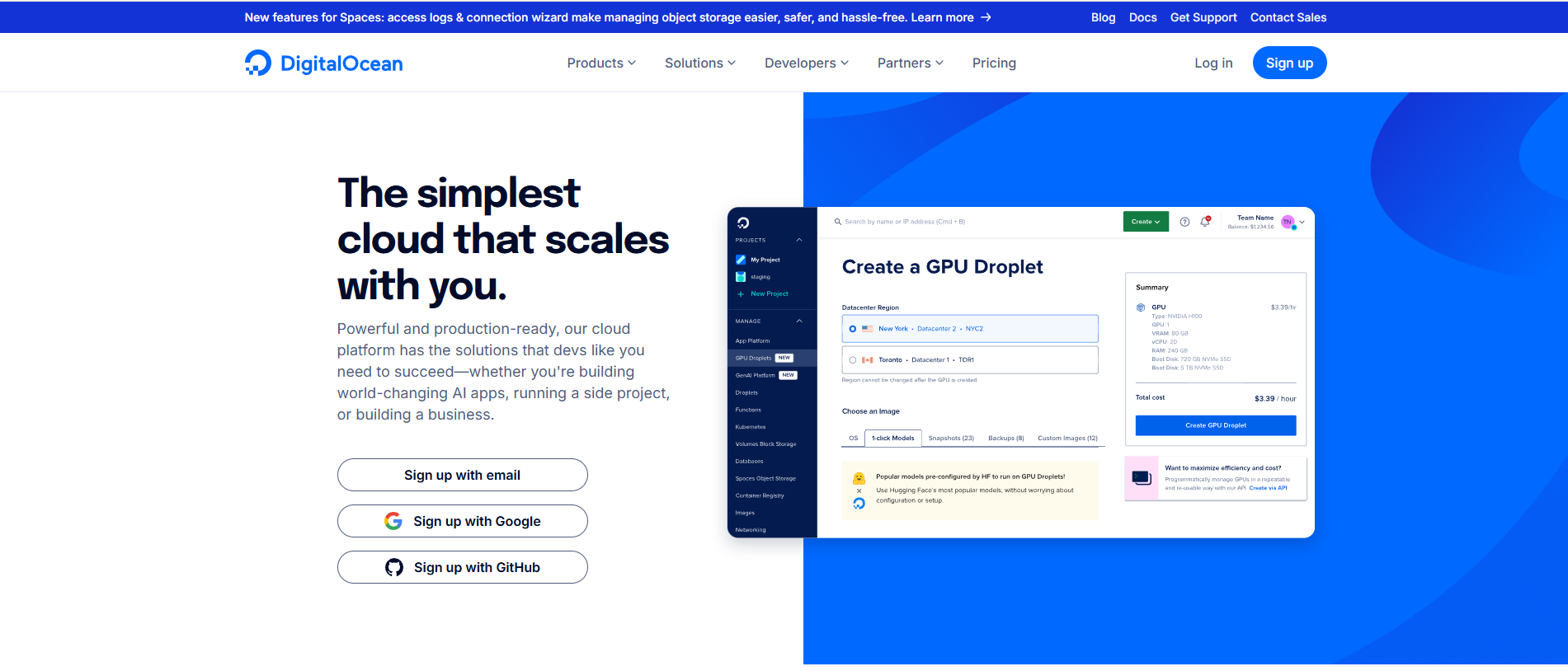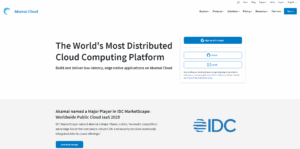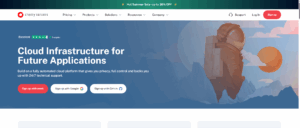DigitalOcean Review
Founded in 2011, DigitalOcean has quickly grown to host over 2 million websites. DigitalOcean is headquartered in New York City, New York.
They offer a range of services, including managed cloud hosting, virtual machines, and storage solutions, including block storage, object storage, and distributed file systems.
However, it’s important to note that DigitalOcean is not BBB accredited and has a BBB rating of D-. Additionally, the company has a low rating on Trustpilot, with an overall rating of 2.1 out of 5 stars, based on 487 reviews. I would caution that there may be issues with customer support and satisfaction.
Pros and Cons
Pros
- Easy-to-use interface
- 60-day credit for new users
- High-performance infrastructure
- Customizable virtual machines with flexible pricing
- Free backups and snapshots
- API and integration options
- Good uptime and reliability
- DevOps and automation
- Has a large developer community
Features
- Managed cloud hosting, Droplets, Kubernetes, Database etc
- 1-Click Apps Marketplace (WordPress etc)
- Let’s Encrypt SSL certificate
- Built-in Spaces CDN
- Free Migration
- cPanel & WHM
I found their 1-click apps marketplace to be the most useful and unique feature. Even though you’re dealing with cloud hosting, it’s easy to set up WordPress, cPanel, and other applications in one click.
You can also enjoy the flexibility of customizing your server settings to match your application needs, while also benefiting from exceptional cost-effectiveness and reliability.

Performance
Performance is another crucial factor to consider when choosing a web host. Three key factors are important when it comes to testing performance: speed, loading time, and uptime.
It’s important to keep in mind that overall performance and uptime are not the same. DigitalOcean guarantees a 99.99% uptime, meaning that your website will be accessible 99.99% of the time, which is the current industry standard.
To determine the performance of DigitalOcean, I tested a website hosted on their platform ( https://www.repositioningcruise.com/ ) on GTMetrix.
Here are the results:
On GTMetrix, the website loaded fully in 1.0 s and had an impressive 329 ms response time. The site also gave 100% performance:

Level Of Support
Phone
DigitalOcean does not currently offer phone support as a means of customer assistance which is a huge disappointment.
Email
They offer email support for general questions or issues that are not urgent.
Online ticketing
They also 24/7 via ticketing system – you can submit a support ticket for assistance with any issues you’re experiencing with their platform. They also offer a SLA for their support services, which guarantees a response time within the given time frame for critical issues.

Live chat
Live chat is only available as a premium support feature.
Community
DigitalOcean’s community is a great place to find answers to common questions and troubleshoot issues. I personally find this to be very effective in solving problems.

Documentation
DigitalOcean has a comprehensive documentation center that covers all aspects of using their platform. The documentation is organized by topic, making it easy to find the information you need.


Tutorials
DigitalOcean provides a wide variety of tutorials that cover different topics such as how to set up a LAMP stack, deploy a Node.js app, or move a website to DigitalOcean.

User-Friendliness – Easy of use
Registration
Registration process on DigitalOcean is extremely easy. Their web design is quite intuitive and you have the option to sign up with Github or Google. You can start your 60 day free-trial right away.

Just type your email and password and click on “Start my 60 day free trial”. You will be asked to validate your email before registration is completed.
DigitalOcean Control Panel
The DigitalOcean Control Panel has a user-friendly interface that allows for easy management of all aspects of your DigitalOcean account, including droplets, domains, load balancers, and more.

It provides a centralized location to monitor and control your resources, as well as perform common tasks such as creating and configuring droplets, managing backups, and setting up monitoring and alerting.
Installing WordPress on DigitalOcean
Installing WordPress on DigitalOcean is easy. You just have to install pre-configured droplets from the “One-click apps” marketplace.
Log in to your DigitalOcean account and go to the “Create” > “Create Droplets”

Now select “Get started with a Droplet” button

Add some basic information and choose a region that’s closest to your current location:

Scroll down to “Choose an image” > “OS Marketplace” and install “Wordpress”

Optionally, you can add SSH keys, backups and monitoring.
Click the “Create Droplet” button to deploy the droplet.

Once the droplet is created, you can find the server’s IP address, username and password in the droplet’s detail page.
Add an email account with DigitalOcean
DigitalOcean does not offer email accounts as part of their standard offerings. DigitalOcean primarily focuses on providing infrastructure as a service (IaaS) which includes virtual servers (Droplets), block storage, and load balancers.
If you want to use email service, you can use third-party email providers like Google Workspace, Microsoft 365, Zoho Mail, etc. These providers offer email hosting services, and you can set up your custom email addresses with your domain.
Conclusion: Do We Recommend DigitalOcean?
I highly recommend DigitalOcean to anyone who wants to switch to cloud hosting. This company is well-known for its simplicity, affordability, and scalability. Like I mentioned above, it’s incredibly easy to manage and deploy resources on the cloud with DigitalOcean’s control panel. Their pricing is transparent and pay as you go, which makes it a great option for developers and small businesses who want to start small and scale as they grow.
One of the things that I find unique about DigitalOcean is that their infrastructure is built on top of SSDs which means you get fast disk I/O and network transfer. This makes it a great option for hosting web applications, databases, and other high-performance workloads.
They also have a wide range of pre-configured one-click apps for popular applications, such as WordPress, which makes it easy to deploy a new application quickly.
In terms of support, they have a robust knowledge base and tutorials that can help you to troubleshoot and resolve issues quickly. They also have a 24/7 support ticket system, which guarantees a response time of less than an hour for critical issues.
Overall, DigitalOcean is a great option for all the right reasons: they offer a user-friendly control panel, transparent pricing, and high-performance infrastructure, which makes it an ideal platform for cloud hosting.