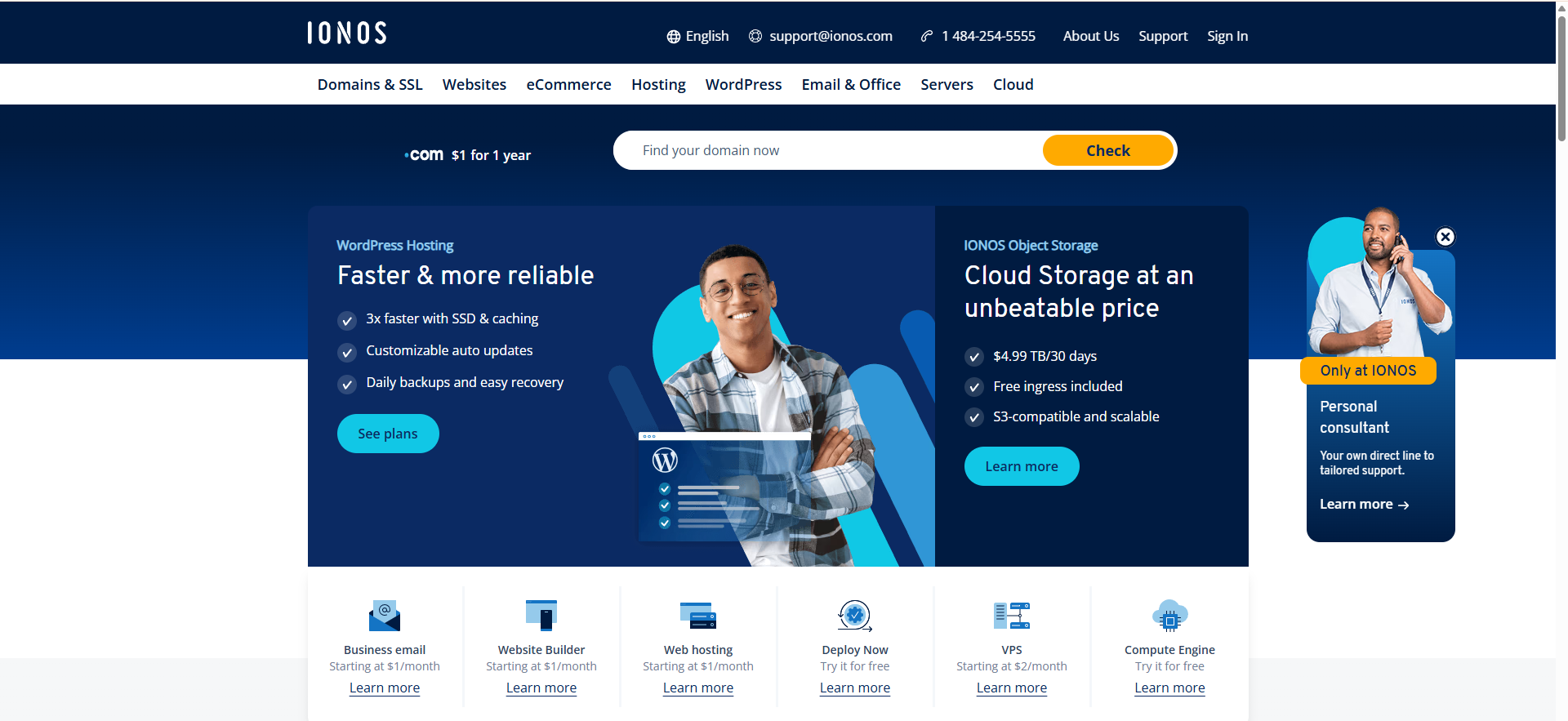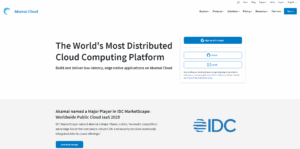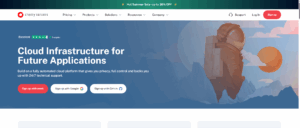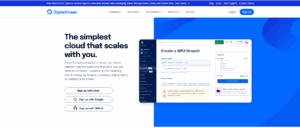IONOS is known for its affordable, feature-packed hosting plans, but does it really deliver on performance and reliability?
To find out, I set up a server and ran real-world tests to measure system performance, CPU power, disk speed, and network metrics like download, upload, and latency. I also monitored IONOS server uptime and ran stress tests to evaluate overall stability and responsiveness.
Some results exceeded expectations, while others showed room for improvement. Beyond performance, I evaluated ease of use, customer support, and the overall dashboard experience. The control panel was intuitive, and phone support was quick to respond.
In this review, I’ll break it all down to help you decide if IONOS is the right hosting provider for you.
Registration
I found the IONOS registration process to be well-optimized and quick. To get started, go to the Hosting tab on the IONOS home page, and select your preferred hosting type.
For testing, I chose VPS hosting.

On the next page, compare the plan available hosting plans – where you can compare features and prices.

Select the relevant operating system, data center location, and cloud backup configurations and you’re basically ready to start.
Before proceeding to checkout, IONOS presented an optional Agency Partner Program, which offers free product trials, lead generation, and client management tools. I skipped this and clicked Add to Cart, then Continue.

The cart page displayed a breakdown of my selected VPS plan, total cost, contract terms, and available payment methods – keeping everything transparent, understandable, and accessible.

Enter your billing preferences and payment details, and complete the transaction.

Once that’s done, you’ll see an order confirmation page displaying the plan details, payment summary, and IONOS terms and policies agreement checkbox (make sure you tick it!)

The IONOS signup process is pretty standard of the hosting industry, and I received my confirmation order email instantly. Overall, signing up with IONOS was smooth, fast, and easy. The interface is clean, and I never felt lost during the process.
IONOS Dashboard
The IONOS dashboard serves as the central hub for managing all hosting services, domains, email accounts, and security settings.
The first thing I noticed was how structured and intuitive the dashboard is. Everything is categorized clearly – unlike with some competitors where essential features are buried away in needlessly deep menus.
The dashboard is designed to give full control over your hosting services, whether you’re managing a simple website, a VPS, or an entire cloud infrastructure.

Overall, I found the IONOS dashboard very easy to use, and I think even a beginner could work it out easily. Generally, managing your website, emails, and servers is straightforward and efficient.
Managing the Server
Next, I wanted to see how easy it is to manage my server in IONOS. A good hosting provider should make it simple to access, configure, and monitor your server, whether you’re a beginner or an experienced user.
To access my VPS, I logged into the IONOS dashboard and clicked on the Servers & Cloud section.

From the server list, all I then had to do was click on the relevant name, taking me straight to the management panel.

The IONOS management panel offers a variety of functionalities, from server status, SSH access details, resource allocation information, and active firewall policies.

I found everything to be clearly labelled, but some more advanced features are more obscured. While more well-versed web hosters might not struggle to find what they’re looking for, I think it may offer a bit of a learning curve to newer users.
Is IONOS Easy to Use?
For the most part, IONOS does a great job of streamlining the registration process and keeping a clean user dashboard. Throughout my testing, signup was smooth and intuitive, and I found the dashboard easy enough to navigate.
Despite this, I do think it would pose some potential issues for newer or less tech-savvy users – and might not be the best choice if this is your first hosting experience.
Performance
I tested both VPS and Shared Hosting from IONOS.
IONOS VPS Performance Testing
To understand IONOS VPS performance clearly, I conducted multiple tests, including system benchmarking, CPU stress testing, disk speed analysis, and network performance evaluation.
IONOS VPS Network Test Results
Network performance is crucial for VPS hosting because it determines how quickly data is sent and received. This directly impacts website load times, API response times, and the overall performance of hosted applications.
The IONOS VPS XXL delivered an impressive download speed of 3796.52 Mbps and upload speed of 1831.69 Mbps.

The ping latency averaged 12ms, which is excellent for most applications.

After running these tests, I’ve found IONOS VPS XXL virtual server to be mixed. The CPU’s multi-core performance is a highlight, making it ideal for web hosting, virtualization, and cloud-based applications. And network speeds are outstanding, ensuring smooth data transfers and low latency.
However, while disk speeds are good for general use, they may not be the best for high-frequency transactional workloads.
IONOS Web Hosting Server Testing
To properly test IONOS’s shared hosting performance, I didn’t just install a blank WordPress site. I added actual content to simulate a real-world website, then tested using GTMetrix and Check Host.
Here’s what I found!
GTMetrix Test Results
GTMetrix grades your site based on how fast it loads and how well-optimized its structure is.
Level of Support
To see if IONOS delivers industry-standard support, I tested their phone lines, live chat, AI assistant, and Help Center, paying close attention to response times, clarity, and overall usefulness.
Phone Support
The phone line is IONOS’ main support resource. From your user dashboard, select the contact button and then choose the topic relevant to your call.
I was given a recommended phone number to call, along with my customer ID and a temporary phone PIN for verification. Honestly, I’d started to think it’s a bit of a faff already at this point.

After getting through – albeit having waited in a hold queue for a few minutes – I was answered promptly by the support representative. The information and guidance I received was helpful, but there were still configurations I needed to complete myself manually.

While the representative was helpful, the process wasn’t as smooth when compared with IONOS’ competitors, who generally provide support that needs a bit less effort from the user.
Live Chat Support
To further test IONOS’s support, I also tried their live chat feature. Clicking “Start a live chat” in the help section opened a separate browser window with a chatbot interface.

The chatbot asks all the expected identification and query details; and then I dove into the same questions I’d asked the phone line representative. Instead of answering directly, the chatbot informed me that I would be connected to a human agent.

Not what I’d expected, but it’s always nice to speak to a human rather than a robot. I was connected within a couple of minutes, and the agent provided me with a relevant direct link to help solve my issue – as it took me straight to the source.
While it was probably a bit slower overall than the phone line, IONOS’ live chat experience provided direct help and clear responses. I’d say if you prefer real-time text support, live chat is a good option, but it may involve a short wait before reaching an actual person.