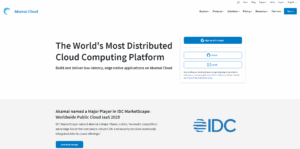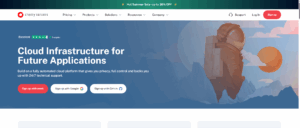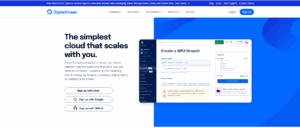Verpex offers affordable hosting plans with strong features and an easy-to-use platform. I tested both their Linux VPS and Web Hosting options, each suited for different needs.
The shared hosting stood out with fast SSD storage and daily backups; in my opinion its a great choice for small businesses, personal websites, and startups.
The Linux VPS is better for heavier workloads. It offers dedicated CPU cores, NVMe storage, and full root access. The setup process was clear, and the dashboard was user-friendly. However, I did notice slight global latency during HTTP response tests, which a CDN could help improve.
If you value reliability and responsive support, Verpex delivers solid performance and great value. In this review, I will cover everything from speed tests to support so you can decide if it is the right fit for you.
Ease of Use
Overall, Verpex’s usability was straightforward – and I think even a beginner would be able to work it all out. I tested the whole user journey, from registration and payment, to controls and management, and was impressed throughout.
Registration
I wanted to purchase a private Linux VPS server, so followed that from the Verpex home page. After selecting the optimal plan, I was directed to the plan management page.

With various choices for billing terms and operating systems, I made my choice and applied the 40% discount! There were also additional options for licences and extra resources, like disk space, CPU cores, and RAM.

The checkout process was smooth, and from there I was able to continue shopping or create an account.
User Interface – Client Area & Dashboard
After completing my transaction and making an account, I received a confirmation email almost instantly and logged into the user dashboard.
The Verpex dashboard is easy to navigate, with clear sections for all management tools – products & services, billing, and support. In my active products tab, it was easy to find the Linux server I’d purchased earlier.

The intuitive dashboard interface displays all essential information along with a summary of storage specifications. And when I clicked into my Linux server, I found I could easily view and update the service’s details, including status, configurations, and payment methods.

Control Panel
The intuitive dashboard interface displays all essential information along with a summary of storage specifications. And when I clicked into my Linux server, I found I could easily view and update the service’s details, including status, configurations, and payment methods.

Upon clicking “Login to Control Panel” from the dashboard, I was redirected to the cPanel interface, where all hosting management tools were neatly categorized. Similarly, the process was simple and intuitive, and I found the management options to be well-organized, and beginner-friendly.
WordPress Installation
WordPress is one of the most popular website-building tools, so I wanted to install it on my Verpex web hosting server to see how it worked.

The installation process was simple enough, but some competitors offer one-click installation which makes the process even easier. This might not be ideal for complete beginners, but I think most users should be able to work it out.
Despite taking a few minutes, the software provides detailed information about the app before installation, making it easy to understand what you’re getting.
Impression
Overall, I think for users who want an all-in-one solution for managing their websites, Verpex’s Web Hosting delivers an excellent experience. It’s intuitive, feature-rich, and provides all the tools needed to get a website up and running in no time.
Performance
I have two active products with Verpex: the Linux Server D4 and the Web Hosting Silver. I tested them separately to evaluate and compare performance using GTMetrix and CheckHost tools; let’s have a look at the web hosting results.
To test the performance of my Verpex Silver web hosting plan, I filled my WordPress site with some realistic content, including high-quality images, embedded YouTube videos, and custom fonts.
Verpex Week-Long GTMetrix Test Results
To get a deeper understanding of how well Verpex’s web hosting performs, I wanted to test my server over a week-long period with GTMetrix.
Overall, the performance was usually stable with occasional fluctuations.

However, the score dropped significantly on two separate occasions, likely caused by temporary server load or caching inefficiencies.

The average LCP was almost-always excellent, but did drop slightly once or twice. If this was a real business website, that delay could impact how users perceive loading speed.

The TTFB (measuring how quickly the server responds to initial requests) was generally fast on my Verpex web hosting server. But there were noticeable slowdowns more than once, indicating a lack of reliability and stability.
For most users, these fluctuations wouldn’t be a dealbreaker, but for high-traffic or eCommerce sites that rely on instant page loads, consistency in TTFB is critical. Implementing a Content Delivery Network (CDN) or fine-tuning server-side optimizations could help mitigate these inconsistencies.

The full load time of the website over time was average, and users targeting a global audience might want to optimize their content for better performance.
Verpex’s web hosting delivers decent results, with performance remaining above 90% for most of the testing period. However, there were performance dips on certain days – which could indicate temporary server slowdowns or high demand affecting response times.
For users running small business websites, blogs, or personal projects, Verpex Hosting’s hosting performance is still a great choice for budget-conscious users.
Level Of Support
Verpex offers a range of support channels designed to assist users with their hosting needs. So, I took the time to explore and test each of these methods and see whether they could stand up to the competition.
Live Chat Support
The Verpex live chat option provides instant answers for account questions or server management issues.
After choosing a department and entering my support pin (if already a customer), I was quickly connected to a human agent who was able to provide accurate recommendations and instructions.

I was connected to a real person right after interacting with the bot, which made the process smooth and efficient – and the support agent was knowledgeable and provided clear guidance, accurately addressing my concerns.
Ticket Support
When logged into your Verpex account, you can also submit tickets for support assistance right from the user dashboard.
I sent my ticket and received a reply in 2 hours. This definitely isn’t the quickest, and many competitors are able to provide support faster.

The support agent directed me with ease, providing detailed instructions and support. Once I was through to the Verpex support agent, everything was fixed quickly.
Contact Form
Verpex also offers a contact form for general inquiries. After I submitted the form, it assured me that someone would contact me shortly. This method seems best for users with non-urgent queries or who prefer not to use live chat.
Response times here were lower than both the live chat and ticket support options, and I would expect this to be convenient only for less time-sensitive matters or general questions.
Knowledge Base
The Verpex Knowledge Base is well-structured, making it easy to find the information you need. Categories like cPanel Web Hosting, WordPress, and Email are neatly organized, allowing for quick navigation.

The knowledge base is a great self-service resource, and I found it particularly helpful for beginners or those looking to solve simple issues. It’s very user-friendly and offers detailed guides without being overwhelming.
Despite varying response times, the Verpex support experience was generally positive. The support team is responsive, friendly, and knowledgeable. If you’re looking for accurate and helpful support, Verpex certainly delivers, especially for standard hosting needs.